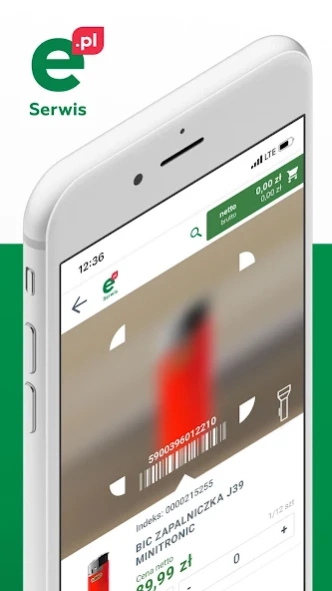Eurocash Serwis 1.11.10
Free Version
Publisher Description
Eurocash Serwis - Eurocash Serwis Mobile Application
Free eurocash.pl mobile application Service - install and order products from our offer today.
The application was created for customers who value security and independence and are looking for new, innovative tools to facilitate store management.
The most important functionalities:
* access to the full Eurocash Serwis 24/7 offer, 365 days a year,
* voice search for products - searching for goods by manufacturer and colloquial names
* interactive leaflets - added to the basket after clicking on the product photo
* barcode scanner - quick shopping by scanning barcodes
* promotions - standard and exclusive promotional offers,
* intelligent search engine - recognizes the password after entering 3 characters, also searches for goods by colloquial names,
* shopping lists - create them manually or use automatic recommendations,
* My office - control your invoices, concessions and Track & Trace,
* delivery schedule
* cart synchronization - the product added in the mobile application will appear in your online cart (computer version),
* notifications about new products and promotions
The eurocash.pl Serwis mobile application is available only to Eurocash Serwis customers.
About Eurocash Serwis
Eurocash Serwis is a free app for Android published in the Office Suites & Tools list of apps, part of Business.
The company that develops Eurocash Serwis is Eurocash S.A.. The latest version released by its developer is 1.11.10.
To install Eurocash Serwis on your Android device, just click the green Continue To App button above to start the installation process. The app is listed on our website since 2023-08-31 and was downloaded 1 times. We have already checked if the download link is safe, however for your own protection we recommend that you scan the downloaded app with your antivirus. Your antivirus may detect the Eurocash Serwis as malware as malware if the download link to com.eurocash.ecservice is broken.
How to install Eurocash Serwis on your Android device:
- Click on the Continue To App button on our website. This will redirect you to Google Play.
- Once the Eurocash Serwis is shown in the Google Play listing of your Android device, you can start its download and installation. Tap on the Install button located below the search bar and to the right of the app icon.
- A pop-up window with the permissions required by Eurocash Serwis will be shown. Click on Accept to continue the process.
- Eurocash Serwis will be downloaded onto your device, displaying a progress. Once the download completes, the installation will start and you'll get a notification after the installation is finished.